
Excuse the quality of the screen snip, but you will definitely recognize it when it pops up. The offer is trying to lead you down a rabbit hole with distracting "special offers" and "bonus prizes." If you don't pay attention to what you are clicking on, you may accidentally sign up for a monthly ring tone service or cell phone trivia game.
The Bold Red Lettering is there to distract you from the small print. It is leading you to believe that you MUST enter your cell phone number in order to receive confirmation and continue to the next page. However, this is NOT the case. If you click the "Submit and Continue to Next Page" button you have just signed yourself up for the cell phone charges.
If you actually read the fine print at the bottom of the page you will see the terms and conditions that clearly display the charges. This fine print, however, is usually under the cut and you must scroll down the page to see it. Even further below the fine print is the "Skip" button.
How To Avoid the Cell Phone Charges?
The best way to avoid accidental charges is to ALWAYS skip them. These pages will give you a button or link to click to bypass the cell phone scam, the trick is spotting them. Sometimes they are all the way down at the bottom of the page, and you must scroll down to see them. Other times they are cleverly hidden in the small print, written in the same font and color, and you must carefully scan the entire page to find it. They are also hidden on the top right corner of the page, and you have to scroll up to see the "Skip" button.
The skip option doesn't always say "Skip." It may be unexpected phrases like:
- No Thank You
- Not Interested
- Pass
- Move On
Another Cell Phone Trap:
Sometimes when you visit a site and submit your cell phone number, you will receive a text from them that says something to the effect of:
"Thank you for visiting our site! You are eligible for a $500 gift card. To Claim your prize, call 1-800-345-4565. To Unsubscribe reply STOP."
How to Avoid the Text Scam:
- Whatever you do, do not call and claim your prize. It's a trick, and it's not actually a gift card, its a voucher that can only be used at certain places, and only after you purchase the item and send in the receipt and then wait for 6 months for them to maybe repay you. Then you will have to pay $4.99 for shipping and handling.
- DO NOT TEXT BACK WITH STOP If you text back, then you will be charged the $9.99 fee on your cell phone bill. I have been suckered into this scam. I've done the research on this and talked to many cell phone providers. They advised me to not reply STOP. I get texts from sites every time I fill out offers with CashCrate, but I no longer reply to them. This has worked, and I have not received any more wacky cell phone charges.
Protect yourself against Internet Scams by reading:
**CashCrate Caution - Internet Safety Tips
**100% Free Offers - Spot the Easy Ones

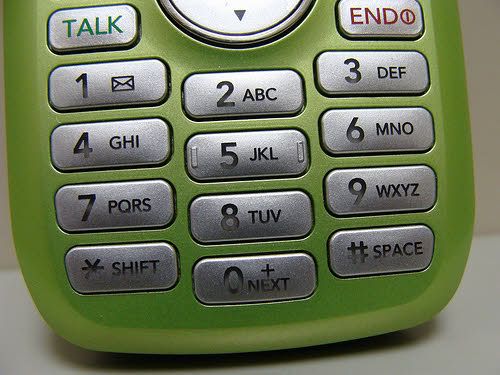
No comments:
Post a Comment