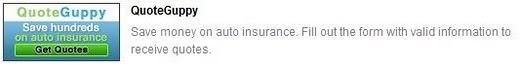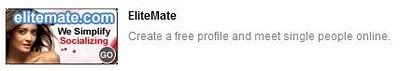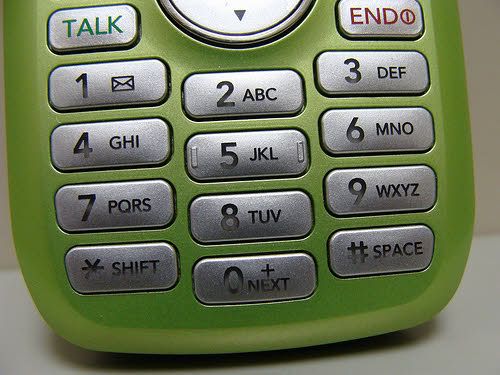If you have experimented with a few offers in CashCrate, then you have undoubtedly come across the offers requiring you to sign up for two silver, two gold, and two platinum offers in order to receive your prize reward.
Beware! These silver, gold, and platinum offers all require credit cards, shipping and handling fees, and service charges. They are NOT free. These marketing companies are trying to confuse you and ultimately take advantage of you. These types of offers are not easy to figure out. They will make you jump through hoops for your CashCrate offer credit.
We all know CashCrate offers MUST be filled out correctly and all requirements met in order for you to receive your offer payment. But, with confusing offers like these, cash approval seems completely impossible.
Truth is, they don't want you to complete the offer correctly because then, they would have to pay you. They have made these offers difficult on purpose.
More Truth, the "Get a Free I-pad with Participation" or any such similar claims are total and complete bull. Use common sense people, they are trying to sucker you in. Like momma said, "If it's too good to be true, then it probably is."
Fear Not fellow CashCraters! I am going to help you wade through the B.S. and successfully complete these offers.
STEP 1:
Begin filling out the offer with your personal information, being sure to use Internet safety with CashCrate offers by keeping your most sensitive information private. Once done, click Submit. You have now progressed to Step 2.
STEP 2:
You are immediately faced with your first obstacle, the ever dreaded "Cell Phone Scam". Search for the "pass" or "skip" button on these pages. If you are not careful or just inexperienced, you may hit the submit button and accidentally sign up for a phone service and begin getting cell phone charges from CashCrate offers.
Continue "passing" through these phone offers until you reach the Silver, Gold, & Platinum area.
STEP 3:
Go ahead and click on any two offers listed in the Silver section. Let the Pop-Up pages fully load. DO NOT FILL THEM OUT. Leave them open for a couple of seconds. After a few moments, close them and scroll down toward the bottom of the page, continuing on by pressing the "Go To the Gold Offers" button.
STEP 4:
Do the SAME EXACT thing for the Gold section as you did for the Silver. Be sure to let the Pop-Up pages fully load and stay open for a few seconds. Close them, scroll down, press the "Go To the Platinum Offers" button.
STEP 5:
Execute the same process for the Platinum section, as you did before, on the two previous pages. Close the Pop-Up offers and notice the website is trying to get you to go back to the Gold section because you didn't completely fill out the required offers.
Ignore this prompt, it's a diversion, and instead click on the "Click Here for Bonus Gifts" button. Leave that page open for a few seconds and then close all windows associated with the company offer.
STEP 6 & 7:
Submit your offer on CashCrate's main offer page and Clear Internet Cookies to help your pending offer approve more quickly.

Many people who have tried CashCrate have had negative experiences. They complain about being scammed and let down, and that CashCrate is a total waste of time. CashCrate isn't perfect, but its by no means a rip off.
The world is full of bad people trying to get over on whoever is weak and vulnerable.
Users must educate themselves about the potential risks of trying to earn money online.
Be smart and don't let yourself be scammed by online companies. It's not CashCrates fault you didn't use common sense. Use caution and don't set yourself up as a target for fraud.
I have earned money with CashCrate, and it was fun, but it wasn't an easy road. When faced with a new experience all you can do is try and keep on trying. Sometimes, it is necessary to fail in order to learn from your mistakes. Don't give up after two weeks of frustration. The information you need to be successful is out there. CashCrate's forum is an excellent resource to use.
Hope this article will help some of you. I didn't have a referrer helping me with problems. I had to figure it out all on my own. Please contact me directly with any CashCrate related questions or concerns you may have. I am available for personal help.
Good Luck